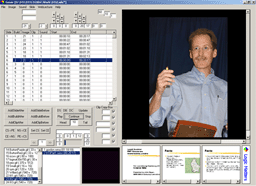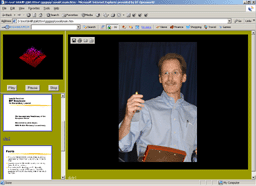1. Record the Lecture...

The
lecture/seminar is presented to an audience in the normal way.
The
audio content of the lecture is digitally recorded onto either a storage
medium (eg a Minidisk) or a PC.
If the
presentation uses Microsoft PowerPoint, the laptop/PC records your mouse
clicks.
Any
slides or acetates used during the presentation are scanned onto a computer
and stored using the appropriate file format.