
The eLect Software Package
The eLect Software Package contains all the tools required to capture, edit and distribute Weblectures. The two key components of the package are:
• The eLect Editing Suite: The core application offering editing tools and distribution options.
• The eLect Weblecture Capture Tools: A module that integrates with Microsoft PowerPoint allowing for the capture of live presentations.
The package itself comes on CD and is compatible with Windows 2000 and later. For full system requirements and purchasing information click here.
The eLect Editing Suite
The core component of the eLect Software Package is the eLect Editing Suite. The eLect application provides tools to create and edit clips. These clips allow the user to combine both image and audio information.
Each clip consists of a single image and a start and end time within an audio/video file. A Weblecture is simply a collection of these clips played in sequence one after the other.
The user is given the ability to select each clip's image and audio/video file and edit the start and end time. This gives great flexibilty to the user as unwanted pauses, interruptions etc can be edited out whilst any forgotten points or other additional information can be added.
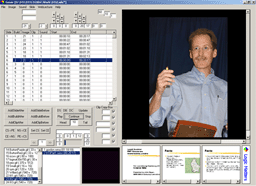
RealPlayer Weblecture Demo
In order so that you can see an example of a completed Weblecture, we have created a brief 5 minute demonstration.
Requirements: